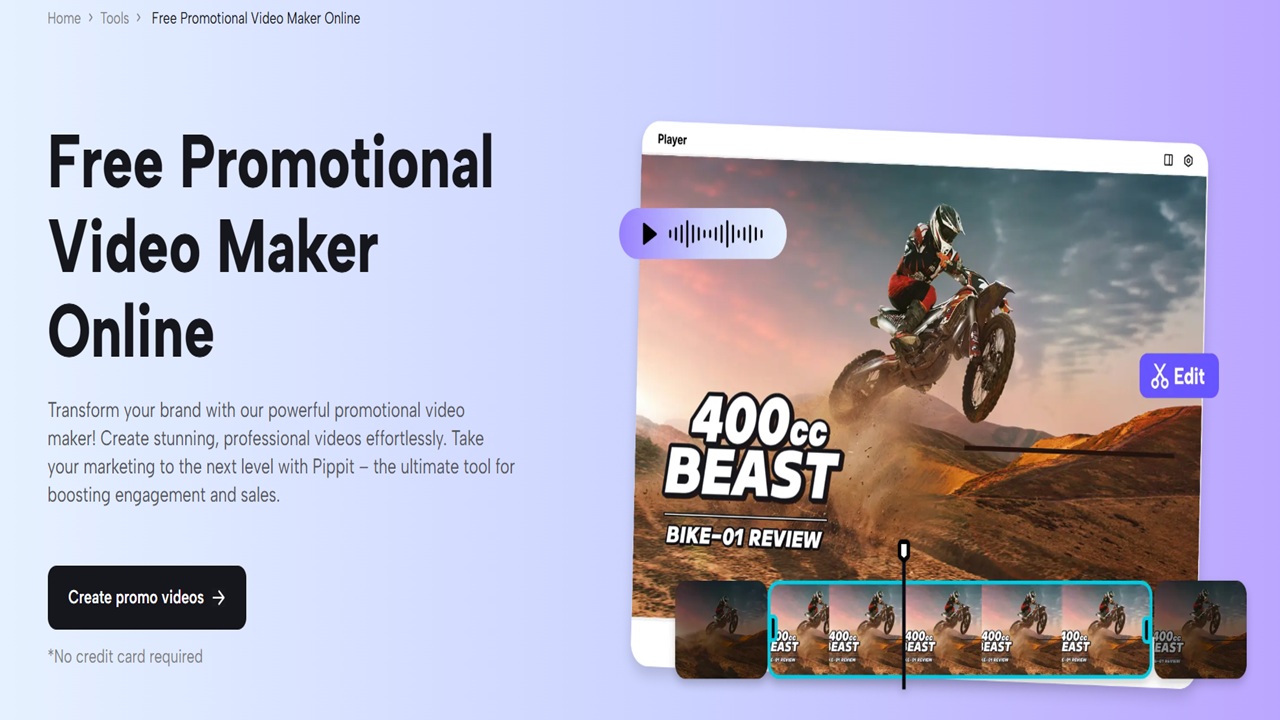Tips to Secure and Encrypt your WIFI Network
The modern technology of the modern world offers us the advantages to live our lives and do our work more comfortably. We can access so many things very easily while sitting from our home or offices such as modern gadgets like our Smartphone, Tablet, PC or Laptop, etc every single day for work and personal uses. In order to get all the services from those devices, we need an internet connection that connects us with the web world to surf on it and access data or information from different sources. Even there are other things like Smart TV, AC, etc gadgets or machines in our home or offices are accessible through an internet connection.
To connect all the devices with the internet that we have in our possession, we use a WI-FI network that connects all the gadgets with a single internet network. Using a wireless network, even we can remotely control those devices. That opens up many opportunities to do our stuff pretty much easily. But, that opportunity also brings some major threats or problems to our systems and the data we have in them. Many people even do not realize those issues unless they face any. To prevent those threats, we must secure our WI-FI network as strong as possible for our own good.
Digital theft and hacking is common practice and the crime is increasing day by day. Hackers are just waiting for one single mistake from you to grab it for hacking your network. Giving them such loopholes is what we should avoid protecting our devices and data which very essential to us.
There are many ways to protect your WI-FI network and to make it strong enough to secure your device and data from attackers and viruses or malware. It is very important to secure your network to make it safe and virus-free.
Encrypt the Wi-Fi effectively
The Wi-Fi router translates the data fed in by the internet provider and sends it as an internet signal to various end devices that are connected to the router. It helps to organize a simultaneous exchange of files between devices and with the internet connection. All the devices connected to the router are operated within the network. To ensure the security of the Wi-Fi network and the devices that are connected with it, effective and strong encryption of the Wi-Fi is very useful to provide protection from hackers.
Weak encryption could be very easy for attackers to crack with their hacking tools and methods. It will give them access to your network and data to see or hack them and even can control your network settings for any intention.
To secure your data transmission, which will restrict data transmission only between the end device and router to read there are some encryption methods that you can use.
- **WEP (Wired Equivalent Privacy)**This is an outdated standard for network encryption. This method should not be used because of many security gaps that attackers can exploit.
- **WPA (Wi-Fi Protected Access)**Compared to the WEP method, WPA is based on a more complicated algorithm that uses an improved key calculation with new keys for each data packet. It uses 48-bit encryption.
- **WPA2 (Wi-Fi Protected Access 2)**This is the one that you can use for better encryption. This is the most used and recommended encryption method for Wi-Fi networks. You can also make it tougher with the WPA2 AES option.
- **WPA3 (Wi-Fi Protected Access 3)**It is the updated version of WPA2. It is becoming available for new devices and routers. It uses 192-bit for encryption which is very effective to block attackers with brute force dictionaries.
A Secure password for the router
People who are using a simple password to connect any device with the router then they should change it and set a strong password which must be very difficult to guess or crack. Having strong encryption will not provide you the required protection if your password is easy to break. As we usually share the password with our family members and close friends that visit frequently so the chances of spreading the password are there too, well that is another story for such a situation we can use Guest networks. Whatever, you must set up a secure password that must include words, numbers, and other signs and make it big. Then it will be difficult for anyone to crack the password or remember it for a long time to provide them to other people.
As we only have to connect a device one time with a password and access the router after that without it. So, people may forget it after some days. And do not share the password with everyone. Only share it with trusted people and try to restrict yourself from sharing it as much as possible.
Changing your Wi-Fi password frequently also can help you to protect your network from unwanted people and it is always good for security. Using the same one for a long time is not a wise decision as many people might know about it during that time and it can be hacked easily. Make a habit of a timely routine that can be weekly or monthly to change it for better security and privacy. It will also kick out unnecessary people who have used your network before.
Set up a new router name and admin password
This is one of the most initial things you must do if you want security for your Wi-Fi network connection. The network or user name and admin password of multiple same types of routers get the same name and password as a default from the router company. Buyers access this to control the console of the router. Now this password is not the one you use for connecting a device with the network. It will give you access to router settings and configuration which is completely your personal thing to access and set it as you want.
The given name and password are easily accessible as it usually provided with a package of the router. And being the same credentials for multiple routers, you can find it on the official company website of the router or simply by searching online. It is easy to get and hackers will know about it very comfortably. So, change the default password with a strong and long password that would be tough to access.
And also, the same thing could reveal information about your router to attackers that are the so-called SSID. The abbreviation SSID means “Service Set Identifier” and denotes the name of the network. In many cases the network name and device type are equivalent. It is advisable to adapt and personalize the SSID. In this case, potential attackers cannot easily find out which router is being used. This minimizes the risk that known weak points in the router can be exploited. So, change the network name to give it proper protection.
Hiding your Wi-Fi network adds more security
After setting up a new network name and password you can hide the network name or SSID for extra security and protection from hackers. At first, you certainly need to access it for visibility to connect the devices you want to use by connecting with the router. When you have completed the connections or you do not need the SSID to be visible for any reason, hide it so no one can see your network. Or else we can also manually add SSID to connect the Wi-Fi network, of course, for that you should remember it by heart.
Furthermore, this hiding trick will enable you to provide more security and privacy. No one from the surroundings of your home will be able to detect your network name and the hackers cannot find your network to try to hack it. Any person who might visit your home would most likely not ask for your password to connect his/her device because they cannot see it in their devices. Changing the name of your network will manage to assist the uniqueness of your router and hiding it from visibility can add more security to it.